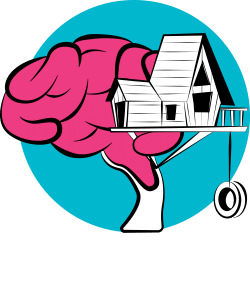We’re excited to welcome you to Treehouse and thank you…
To help get you started we’ve streamlined the process into two simple steps, and we have created three short videos to help you get to grips with your Treehouse subscription.
Before you get started, take a tour of Treehouse in 6 minutes…
Before you get into the specifics, if you haven’t already, we recommend you watch the 6-minute Treehouse demo. If you are not familiar with the platform, this is a great wee tour around and will show you all of the key features.
1. Uploading Users
This 4-minute video will talk you through the basics of getting your users uploaded and ready to get started on the platform.
2. How To Promote a Leader
You will be the first leader on the account, and this short video will help you to add others. Leaders will likely be those who you want to have more responsibility than a user, so perhaps all the teachers who will be using Treehouse in their classroom, and by having their own login, teachers will be able to track the progress of their own class throughout the year.
We’ve tried to keep the user experience for Treehouse as simple as possible, but we also understand getting to grips with a new system can take time.
We hope these short videos have been useful, but we’re also more than happy to talk to you on the phone if you have any specific questions that we have not covered. You can get use during school hours on 01383 621648.